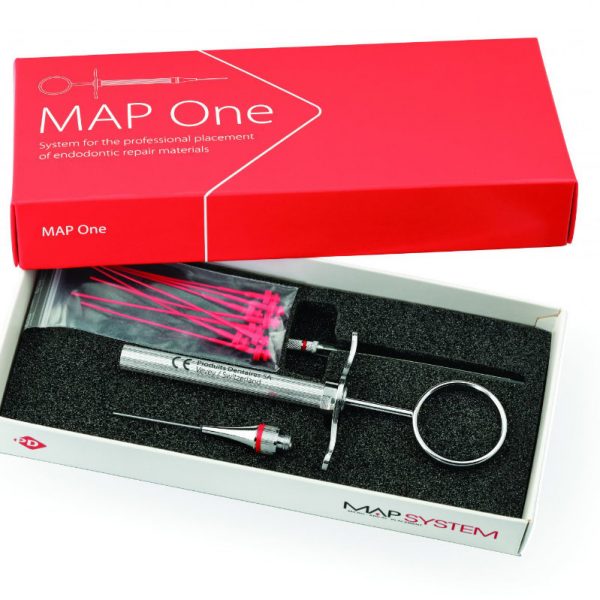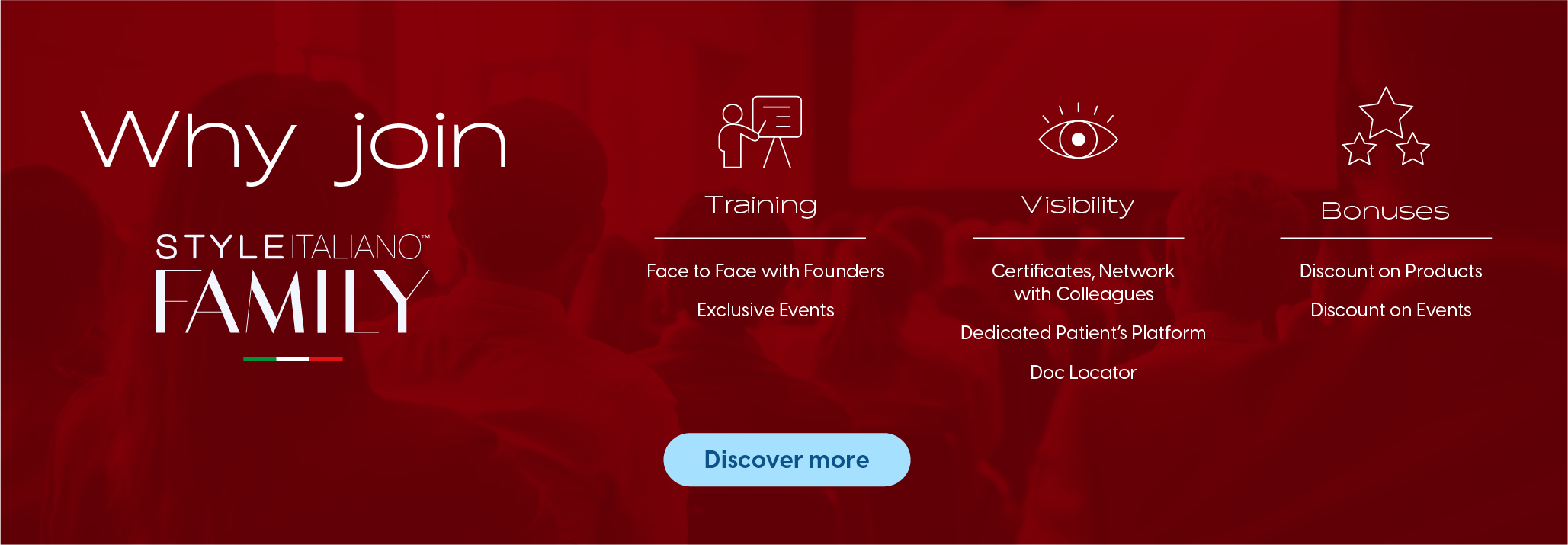Make your Endo-life easier using E-Connect S
01/02/2019
Filippo Cardinali
Warning: Undefined variable $post in /var/www/vhosts/styleitaliano-endodontics.org/endodontics.styleitaliano.org/wp-content/plugins/oxygen/component-framework/components/classes/code-block.class.php(133) : eval()'d code on line 2
Warning: Attempt to read property "ID" on null in /var/www/vhosts/styleitaliano-endodontics.org/endodontics.styleitaliano.org/wp-content/plugins/oxygen/component-framework/components/classes/code-block.class.php(133) : eval()'d code on line 2
In daily practice it’s really important during the shaping of the root canal system relying on high quality endomotor. Nowadays the market is plenty of rotary files with very different indications of use from each other in term of direction and angle of rotation, torque and speed. Some devices can work just in continuous rotation, other devices have the program setted for the reciprocating files, but it’s not possible to control the angles of rotation or changing the torque and the speed. Having an endomotor completely open is a great advantage for the operator that likes customize setting and loves having the freedom to choose the NiTi files he prefers, making that it works in the way he prefers according with his experience and skill.
E-Connect S is a very interesting and open new Endomotor with built-in apex locator from Eighteeth Company.
There are many characteristics that make this endomotor a special tool in the market: wireless technology, built-in apex locator, ergonomics, smart interface with the user, working modes and many many others, the list is really long and the result is a device that fits all the clinical needs during a RCT, both those of the expert operator and those of the GDP.
In this first part, the characteristics of the endomotor will be analyzed, whilst in another article we will focus our attention on the apex locator that can work alone or combined with the endomotor.
Regarding the endomotor, its modern design, the balance and the lightness are really surprising, especially considering the technology inside the handpiece never forgetting that even the apex locator is integrated. Balance and lightness make that the handpiece will stay steady in clinician’s hand, without any effort for the clinician.
The design is really elegant, starting from on piece body design of the head and the cleanliness of the body with the big display and the setting keys. The 1:1 contra angle can rotate for 340° increasing the ergonomics of the device according with the preferences of the clinician.

Fig. 1
The Digital Display is quite big and 3 keys are present: the setting key, the decrease key and the increase key. The display can be rotated in order to be easily readable for both left and right hand operators
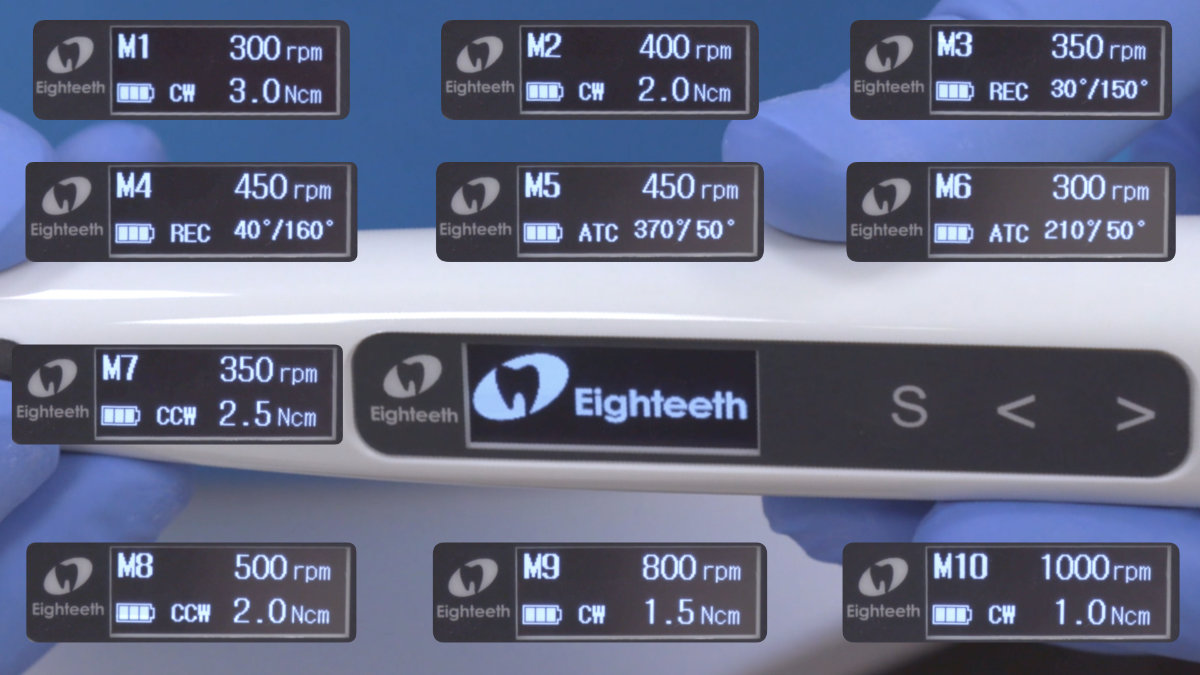
Fig. 2
The interface is really smart. Immediately after switching on, 10 memory programs are available, 2 with clockwise continuous rotation with different rpm and torque, 2 in Reciprocation movement with different angles of rotation, 2 in Adaptive Torque Control mode, the programs M7 and M8 are setted in Counter Clockwise Continous Rotation with different rpm and torque, and the last 2 programs are setted in clockwise continuous rotation with high speed, 800 or 1000 rpm and low torque.
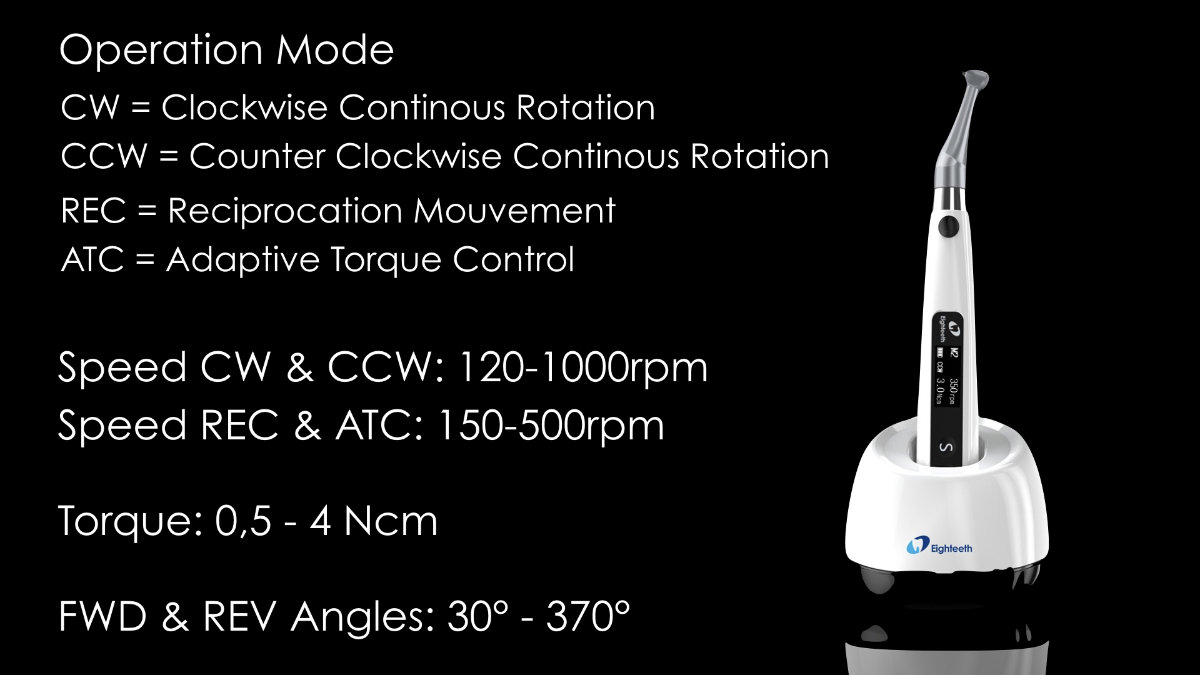
Fig. 3
It is even possible to enter in the menù of each program to change the setting according with the preference of the user, choosing among 4 operation modes (Clockwise Continuous Rotation, Counter Clockwise Continous Rotation, Reciprocation movement and Adaptive Torque Control). and a wide range of speed of rotation and torque.
The settable speeds in different operation mode are not the same: in Clockwise Continuous Rotation (CV) and Counter Clockwise Continous Rotation (CCV) the operator can set the speed from 120 to 1000 rpm, whilst in Reciprocation movement (REC) and in Adaptive Torque Control mode (ATC) the available speed range is from 150 to 500 rpm.
The torque is settable in CW, CCW and ATC mode and it depends even on the settee speed:
Up to 700 rpm in CW and CCW mode the available torque range is from 0,5 to 4.0 N-cm, whilst between 700 and 1000rpm the range is from 0.5 to 2.0 N-cm.
In ATC mode the available torque range is from 0,5 to 3.0 N-cm.
In the working mode “Reciprocating movement”, it’s possible even to set the angle of rotation from 30 to 370 degrees, allowing the operator to use every rotary file in reciprocating motion and this is a real plus of this device.
Angles of rotation can be setted according to the preferences of the clinician even for the “Adaptive Torque Control” working mode. The ATC mode allows the clinician a very smart management of the stress of the rotary file: indeed when the pre-set torque limit is reached, the motor starts to reciprocate with the setted angles to reduce the stress on the rotary file, instead of going into reverse mode. Once back to below pre-set torque level, the rotary file will start again to rotate in continuous rotation.
The only limitation in the setting of rotation angles in REC and ATC mode is that the sum of FWD Angle and REV angle must be greater than 120 degrees: so for example the FWD angle setted is 40 degrees, the lower angle available in the REV Angle menu is 80 degrees.
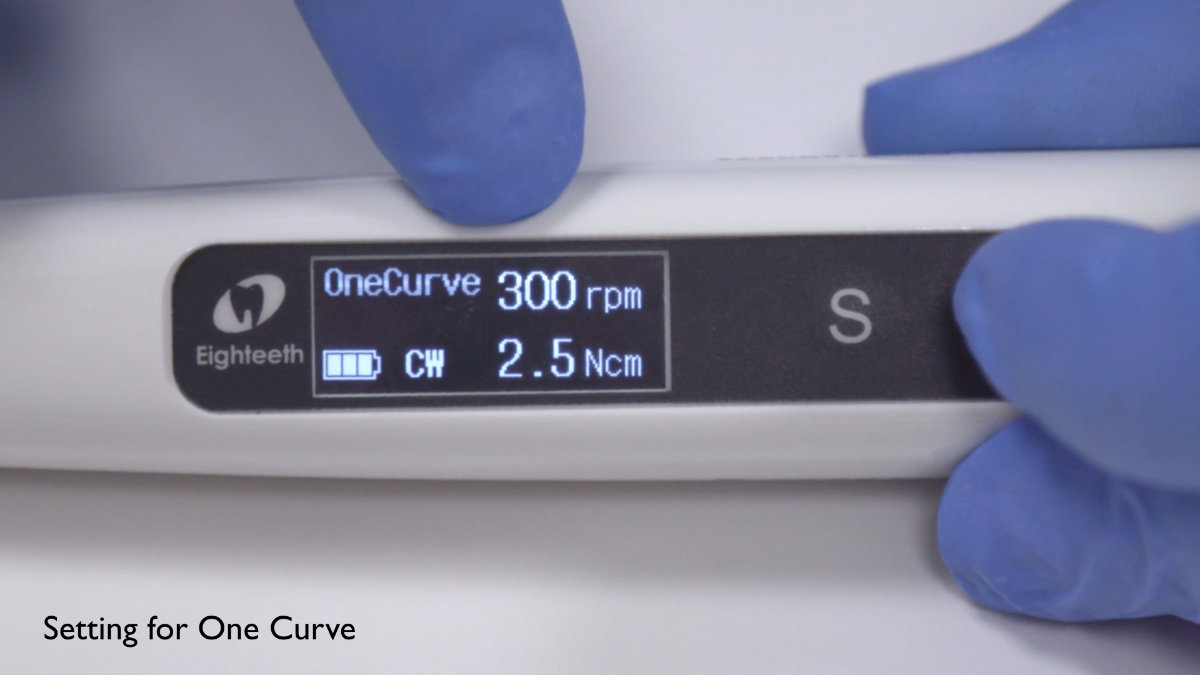
Fig. 4
For the operators that follow the default rotary files setting recommended by the Companies, In the setting menu 30 preset programs for the most common file system in the market are present.
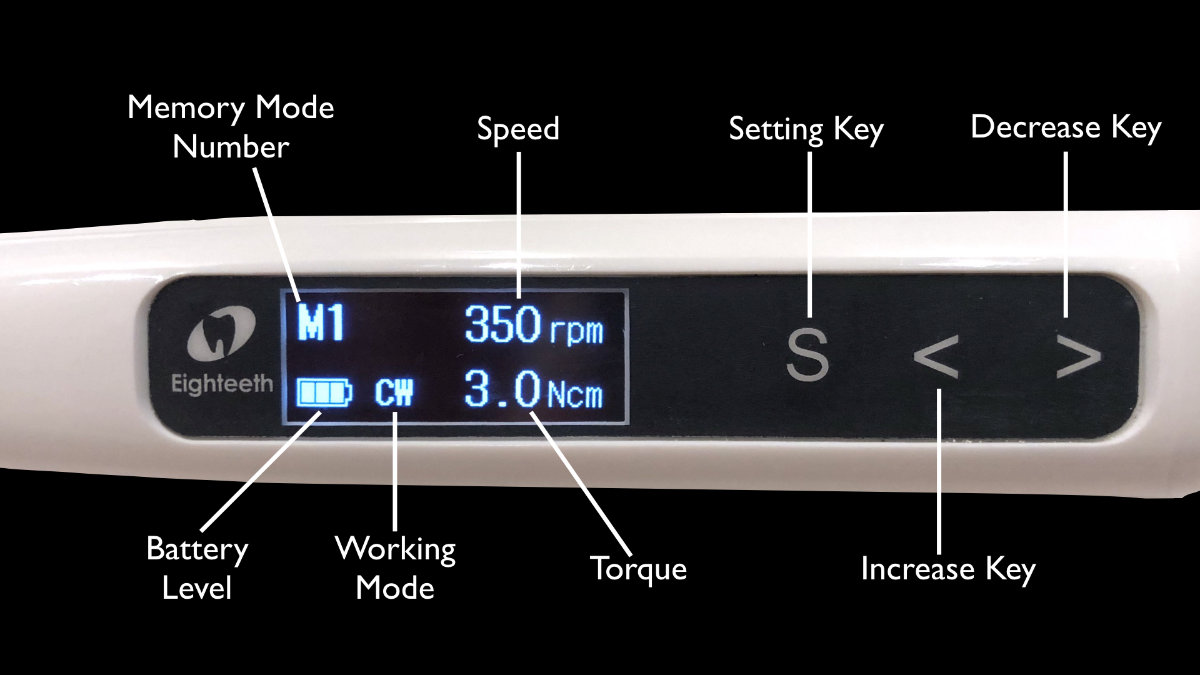
Fig. 5
Thanks the big display the operator can control easily the setting:
In Standby mode it is possible to check the memory number, the speed of rotation, the torque, the working mode and the residual battery level.
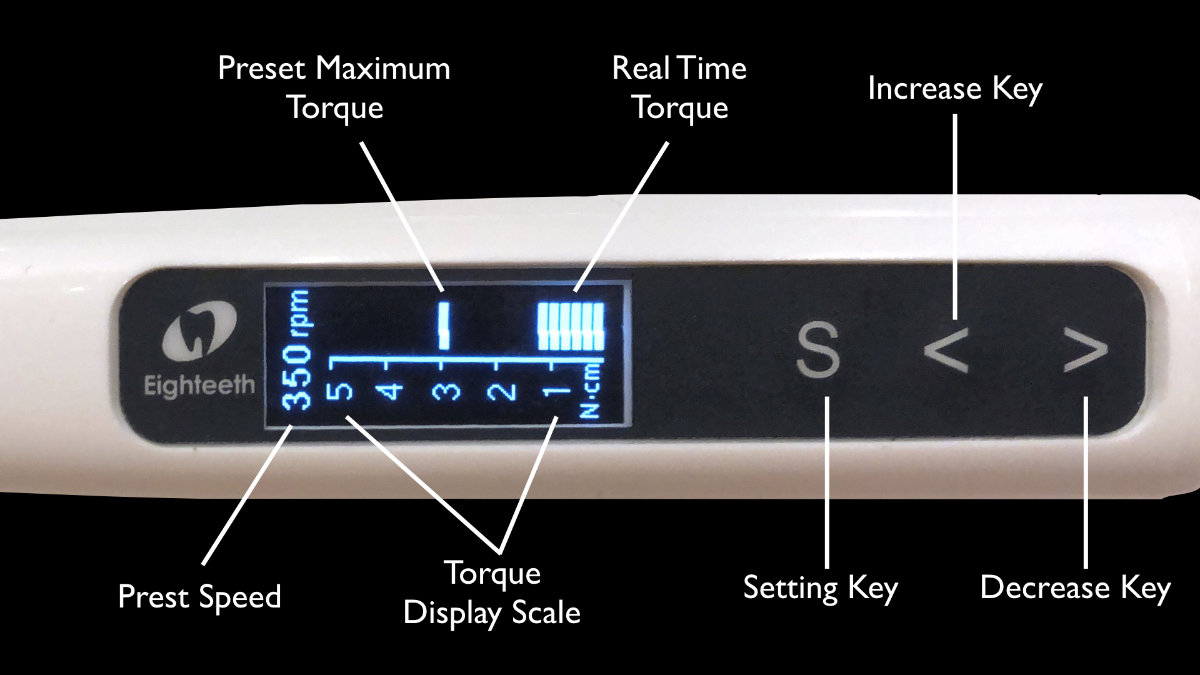
Fig. 6
In working mode on the screen it is possible to check the preset maximum torque and the preset speed: the scale indicates the torque on the rotary file in real time.
Conclusions
To conclude, considering all the strong points of the device, the E Connect S is a very useful tool both for experts and General Dental Patrictioners that want to get a real high control during the shaping of the root canal system.